Run Android Apps on your Windows PCs or Apple's Mac or T.V
Now a days Android system is most popular things around us. We love it so much. Some of you did't know that we can run your favorite Android apps on PCs running Windows XP, Vista or 7. You can run them on a PC or even a tablet running Windows 8. Believe me its true and i'm serious. Anyway let's start how to install and run Android Apps on your PC or Apple's MAC.
Tool for Make your Computer Application RUN Enable
BlueStacks App Player lets you run mobile apps fast and fullscreen on Windows and Mac.
Tens of millions of people around the world use top apps like Candy Crush Saga, Telegram, Temple Run 2 and more on their laptops with BlueStacks. It took our engineers two years to build the complex “LayerCake” technology that enable this to happen. Download App Player for free while it remains in beta. Just CLICK HERE to install on your PC or Mac.
Also read How to Install Android 5.0 Lollipop on PC without BlueStacks
Also read How to Install Android 5.0 Lollipop on PC without BlueStacks
Step by Step:
1. go to www.bluestacks.com and Download BlueStacks App Player and install it on your PC or MAC.
2. Choose your favourite Android Apps:
Choose Android Apps to run.
3. Download Android App on Your System:
Download Android Apps to run BlueStacks.
Installing Android App on Your System:

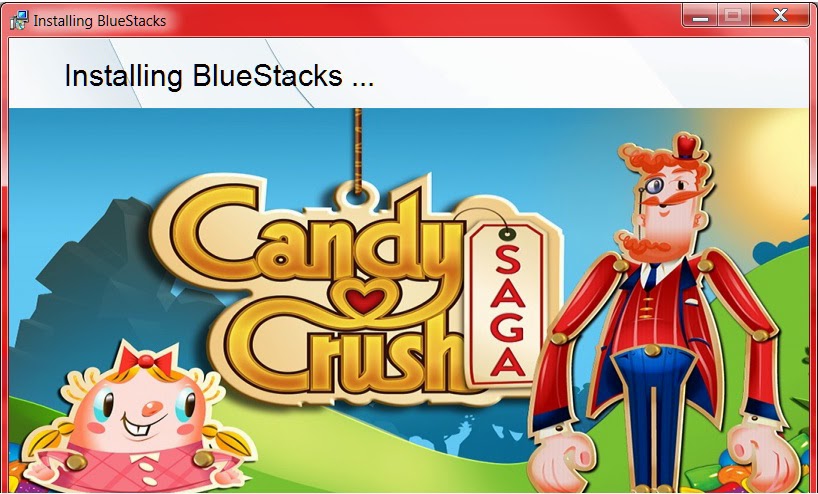



Post a Comment
Make Your Comment